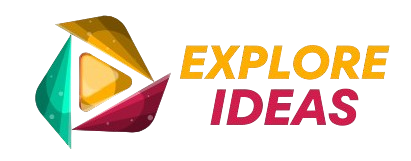Twitter has long been a platform for real-time news, trends, and social interaction. Over the years, its features have evolved, including the addition of the “What’s Happening” section. This feature is essentially a live feed that showcases trending topics, news, and discussions that are popular among users at any given moment. While this feature is designed to keep users informed about the latest global conversations, not everyone finds it helpful or relevant. Some users may find the constant influx of trending topics to be overwhelming or distracting.
If you’re someone who prefers a cleaner, more personalized Twitter experience, you might be looking for ways to get rid of the “What’s Happening” feature. In this article, we’ll guide you through various methods and settings adjustments that can help you manage or completely remove this feature from your Twitter experience.
Understanding the “What’s Happening” Feature
Before we jump into how to remove or hide the “What’s Happening” feature, it’s essential to understand what it is and why Twitter includes it in the first place.
What is the “What’s Happening” Feature?
The “What’s Happening” section appears on Twitter’s home screen, often right below your feed. It displays a collection of trending topics, news stories, and hashtags that are currently receiving widespread attention. Twitter uses algorithms based on location, interests, and the activity of your followers to determine what you see in this section.
The idea behind this feature is to keep users in the loop about what’s happening in the world, encouraging engagement with trending topics. It often includes global events, viral tweets, political news, and much more. However, this can sometimes lead to clutter or irrelevant content appearing on your screen.
Why You Might Want to Get Rid of It
While the “What’s Happening” feature is designed to be helpful, it can feel intrusive for certain users. Here are some common reasons why you might want to get rid of it:
- Overwhelming Content: If you’re not interested in trending topics or prefer to focus only on your own feed, this feature can be distracting.
- Lack of Personalization: Often, the trending topics shown aren’t relevant to your interests, which can create a frustrating user experience.
- Unwanted News: Some users prefer to avoid news or political trends for personal reasons, and the “What’s Happening” section may bring unwanted updates.
If any of these apply to you, continue reading to find out how you can get rid of this feature and regain control over your Twitter experience.
How to Get Rid of the “What’s Happening” Feature on Twitter
There are several ways you can manage or remove the “What’s Happening” section from your Twitter account. While Twitter does not allow for the complete removal of this feature, there are ways to make it less intrusive.
-
Switch to the “Following” Tab
One simple solution is to switch to the “Following” tab instead of the “Home” tab. The “Following” tab shows only tweets from accounts you follow, meaning there’s no room for the “What’s Happening” section.
Steps:
- Open Twitter and navigate to your home screen.
- On the top navigation bar, you’ll see two tabs: “Home” and “Following.” Tap on “Following” to see only the content from the accounts you follow.
- This will remove the trending topics and news that are typically displayed in the “What’s Happening” section.
This is a quick way to declutter your Twitter feed, especially if you’re not interested in global trends.
-
Mute Specific Topics or Trends
If you don’t want to completely switch to the “Following” tab but still want to avoid certain types of trends, Twitter allows you to mute specific topics or hashtags. By muting keywords, you can prevent the “What’s Happening” section from showing topics you don’t care about.
Steps:
- Find a tweet or trend you’d like to mute.
- Click on the three dots (•••) next to the tweet or trend.
- Select “Mute this Topic” or “Mute this Trend.”
- You can also mute specific keywords by going to “Settings” > “Privacy and Safety” > “Muted Words.”
Muted topics will no longer appear in your feed or in the “What’s Happening” section, allowing you to customize what you see.
-
Personalize Your Trends Based on Interests and Location
If the trends in your “What’s Happening” section are too generalized, you can personalize them based on your interests or location. By doing this, you can ensure that only relevant topics appear.
Steps:
- Go to the “Trending” section.
- Click on the gear icon (settings) located next to the “What’s Happening” header.
- Choose “Trends for you” instead of “Trends in [Your Location].” This allows Twitter to tailor the trending topics to your preferences.
Additionally, you can change your location in the settings to make sure the trends are more relevant to your geographical area.
-
Use Third-Party Twitter Clients
Some third-party Twitter apps and clients offer more customizable settings that allow you to completely hide or modify the “What’s Happening” section. These clients often come with a range of additional features, including ad-blocking, custom feeds, and more control over the appearance of your Twitter interface.
Apps like Tweetbot and Twitterrific give you more control over the features displayed, allowing you to hide or limit the visibility of the “What’s Happening” section.
-
Turn Off Notifications for Trending Topics
If your main issue with the “What’s Happening” section is the constant stream of notifications about trending topics, you can turn off notifications for trends.
Steps:
- Go to “Settings” on your Twitter account.
- Select “Notifications” and then go to “Push Notifications.”
- Under “Topics,” disable the option for “Trending Topics.”
This will stop Twitter from notifying you about trends, reducing the visibility of this feature on your screen.
Conclusion
While Twitter’s “What’s Happening” feature is designed to keep you up-to-date with trending topics and real-time conversations, it’s not always a welcome addition for every user. Fortunately, there are several ways you can manage or remove this feature to make your Twitter experience more personalized and less cluttered.
By switching to the “Following” tab, muting specific topics, personalizing your trends, or using third-party apps, you can take control of your feed and reduce the prominence of the “What’s Happening” section. While you may not be able to remove it entirely, these steps will help you create a more tailored and enjoyable Twitter experience.
(FAQs)
- Can I completely remove the “What’s Happening” section on Twitter?
Unfortunately, Twitter doesn’t allow users to completely remove the “What’s Happening” feature. However, you can minimize its presence by switching to the “Following” tab or muting specific topics and trends.
- How do I mute a trending topic on Twitter?
To mute a trending topic, click on the three dots (•••) next to the trend and select “Mute this Topic.” You can also mute keywords through your account settings under “Muted Words.”
- Does Twitter show the same trending topics for everyone?
No, the trends you see are personalized based on your location, interests, and the people you follow. However, you can adjust these settings to make them more tailored to your preferences.
- Can I stop Twitter from sending notifications about trending topics?
Yes, you can turn off notifications for trending topics. Go to “Settings” > “Notifications” > “Push Notifications,” then disable the “Trending Topics” notifications option.
- Are there any third-party Twitter apps that help hide the “What’s Happening” feature?
Yes, apps like Tweetbot and Twitterrific allow you to customize your Twitter experience more extensively, including the ability to hide or limit the visibility of the “What’s Happening” section.